## Sprite Library Asset
The __Sprite Library Asset__ contains the __Categories__ and __Labels__ that a character Prefab refers to to determine what Sprites are rendered. This allows you to group similar or interchangeable Sprites together that can be used for [Sprite Swapping](SpriteSwapIntro.md).
Unity automatically generates a Sprite Library Asset as a sub-Asset of the Prefab when you create any [Categories or Labels](SpriteVis.html#sprite-tab) while editing the character Prefab. To [manually](SSManual.md) create a __Sprite Library Asset__, go to __Assets__ > __Create__ > __Sprite Library Asset__.
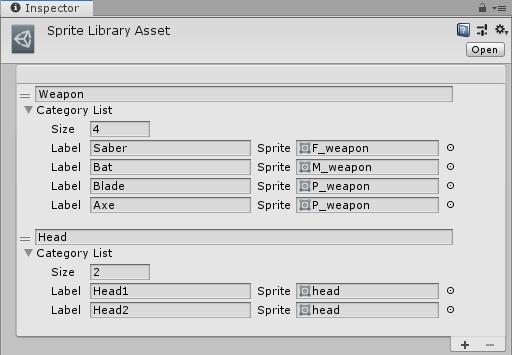
Inspector view of Sprite Library Asset
Select __Add (+)__ at the bottom-right of the __Sprite Library Asset__ to add a new __Category__. Select __Remove (-)__ to remove a Category instead.
| Property | Function |
| ---------------------------------- | ------------------------------------------------------------ |
| __Category Name__ | Enter a Category name. Category names must be unique. |
| __Category List__ | Use these settings to define the number of Sprites you want to include, and the label for each Sprite. |
| __Size__ | Enter the number of Labels you want to assign to this Category. |
| __Label__ | Enter a name for the registered Sprite. This Label must be unique from other Labels in the same Category. |
| __Sprite__ | Select or drag a Sprite onto this box to register it as the Sprite reference for this Label. |
## Sprite Library component
The __Sprite Library component__ is attached to the root GameObject of the character Prefab. Assign your preferred [Sprite Library Asset](SLAsset.md) to the __Sprite Library Asset__ box that the [Sprite Renderers](https://docs.unity3d.com/Manual/class-SpriteRenderer.) of the GameObjects within the Prefab will refer to and render respectively.
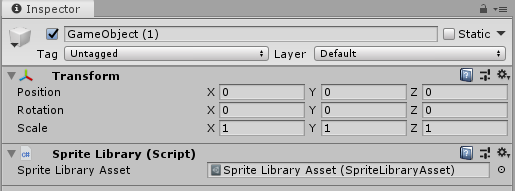
Inspector view of Sprite Component
| Property | Function |
| ------------------------ | ------------------------------------------------------------ |
| __Sprite Library Asset__ | Set this to the Sprite Library Asset you want to use for this charcter Prefab. |
## Sprite Resolver component
The __Sprite Resolver component__ is attached to each GameObject in the Prefab. The component pulls information from the [Sprite Library Asset](SLAsset.md) (assigned to the [Sprite Library component](SLComponent.md) at the root of the Prefab). The component contains two properties - [Category and Label](SpriteVis.html#sprite-tab) - and a visual Variant Selector that displays thumbnails of the Sprites contained in the Sprite Library Asset.
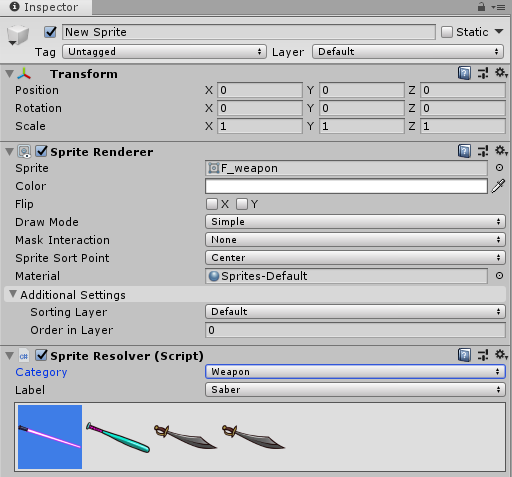
Inspector view of Sprite Resolver Component, with the variant visual selector.
| Property | Function |
| ------------ | ------------------------------------------------------------ |
| __Category__ | Select which Category you want to use a Sprite from for this GameObject. |
| __Label__ | Select the Label of the Sprite you want to use for this GameObject. |
Select the Sprite you want the __Sprite Renderer__ to render by selecting from the __Category__ and __Label__ dropdown menus, or select the Sprite directly in the visual Variant Selector.
## Sprite Skin component
When the character Prefab is brought into the Scene view, the PSD Importer automatically adds the __Sprite Skin__ component to any Sprite that have any [bone influences](SkinEdToolsShortcuts.md#bone-influences).